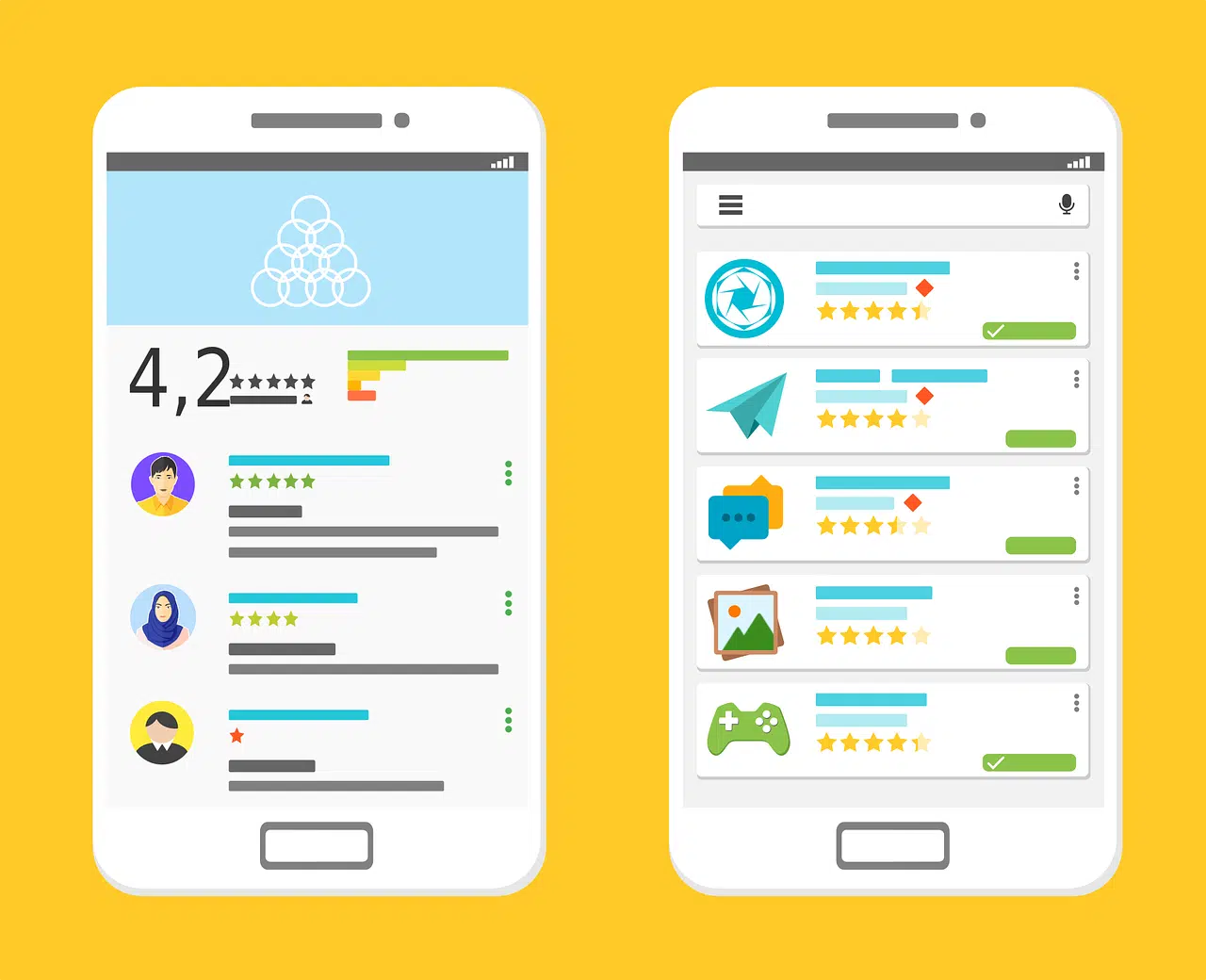Are you an Android user who’s been feeling left out of the iMessage games craze? Well, you’re in luck! With the help of some innovative solutions, you can now play iMessage games on your Android device and join in on the fun. In this guide, we’ll walk you through the process of How to Play iMessage Games on Android step by step.
So, grab your phone and get ready to dive into the exciting world of iMessage gaming!
Part 1: Exploring iMessage Games for Android
1. What are iMessage Games?
Before we dive into the details of how to play iMessage games on Android, let’s first understand what iMessage games are. iMessage games are a collection of fun and interactive games that you can play with your friends and family directly through the iMessage app on your Apple devices.
These games are turn-based, allowing you and your friends to take turns playing at your convenience. From word games to puzzles to sports-themed challenges, iMessage games offer a wide variety of options to suit every interest.
2. Compatibility of iMessage Games on Android
Traditionally, iMessage games were exclusive to Apple devices, making it impossible for Android users to join in on the fun. However, thanks to recent advancements in technology, there are now alternative methods that allow Android users to play iMessage games.
These methods leverage substitute applications that bridge the gap between the iMessage platform and the Android operating system, bringing iMessage games to Android devices.
3. Introducing WeMessage: The Solution for Android Users
One such solution that enables Android users to play iMessage games is WeMessage. WeMessage is a substitute application that seamlessly integrates iMessage’s features into the Android operating system.
With WeMessage, you can enjoy all the functionalities of the iMessage app, including group chats, attachments, notifications, content blocking, and Do Not Disturb mode, right on your Android device.
Part 2: How to Play iMessage Games on Android
Now that you have an understanding of iMessage games and the compatibility options available for Android users, let’s delve into the step-by-step process of playing iMessage games on your Android device using WeMessage.
1. Prerequisites for Playing iMessage Games on Android
Before you can start playing iMessage games on your Android device, there are a few things you’ll need:
- An Apple ID: Make sure you have an Apple ID that you previously used to sign in to the iMessage app.
- A Mac Computer: You’ll need a Mac computer running macOS 10.10 or a newer version, as WeMessage requires running an application on your Mac.
- Java Installation: Install Java 7 or the latest version available on your Mac.
- Android Device: Ensure that your Android phone is running on Android 5.0 (Lollipop) or a newer version.
- Messaging App: Make sure that the messaging app is already installed on your Android device.
2. Setting Up WeMessage on Your Android Device
To play iMessage games on your Android device, follow these steps to set up WeMessage:
Step 1: Download and Install WeMessage on your Android device from the official website or the Google Play Store.
Step 2: Launch the WeMessage app on your Android device and sign in with your Apple ID credentials.
Step 3: On your Mac computer, download and install the WeMessage server application.
Step 4: Open the WeMessage server application on your Mac and follow the on-screen instructions to connect it with your Android device.
Step 5: Once the connection is established, you can now start using the WeMessage app on your Android device to access iMessage games.
3. Downloading and Playing iMessage Games on Android
Now that you have WeMessage set up on your Android device, you can start downloading and playing iMessage games. Here’s how:
Step 1: Open the WeMessage app on your Android device.
Step 2: Tap on the App Store icon located within the WeMessage app.
Step 3: Browse through the available iMessage games and select the game you want to play.
Step 4: Tap on the “Get” button to download and install the selected iMessage game on your Android device.
Step 5: Once the game is installed, you can find it within the WeMessage app and start playing.
Step 6: Invite your friends who are using iMessage on their Apple devices to join you in playing the game by sending them an invitation through the WeMessage app.
Step 7: Enjoy playing iMessage games with your friends on your Android device!
Conclusion
Playing iMessage games on Android is now within your reach, thanks to innovative solutions like WeMessage. By following the step-by-step guide provided in this article, you can seamlessly integrate iMessage games into your Android device and join in on the fun. So, grab your friends, download your favorite iMessage games, and let the gaming extravaganza begin! Happy gaming!
Additional Information: It’s worth noting that while WeMessage provides a solution for Android users to play iMessage games, it is not an official Apple product.
Therefore, it’s important to exercise caution and ensure the security of your personal information while using third-party applications. Always download applications from trusted sources and be mindful of sharing sensitive data.